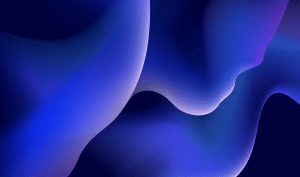If you’ve ever heard that installing a widget or overlay plugin can “automatically make your site accessible,” you’re not alone and you might also have seen major controversies around that claim. In this post, we’ll walk through:
- Why website accessibility matters
- Why accessibility overlays/plugins are not a fix
- What a more robust, sustainable approach looks like.
Why Website Accessibility Matters
Accessibility is more than compliance
At its core, accessibility ensures that people with disabilities (visual, auditory, motor, cognitive) can fully use your website. That means interacting with menus, forms, navigation, media, and content in a meaningful, not degraded, way.
Failing to provide that access can lead to:
- Legal risk (in many jurisdictions, websites are considered a public accommodation)
- Negative PR and reputational harm
- Exclusion of a significant audience (people who simply can’t use your site)
Better experience for everyone
Accessible design tends to improve usability for all users. Features like clear headings, simple navigation, keyboard access, good contrast, and meaningful alt text also benefit people on mobile, with low-vision, in bright sunlight, or using slow connections.
Additionally, accessible structure often aligns with good SEO: proper semantic markup, clear image descriptions, etc.
It’s a commitment, not a one-and-done
Websites evolve: new content, UI updates, third-party integrations, new browser behavior, and assistive technology changes can introduce regressions over time. Accessibility needs periodic audits, monitoring, and maintenance.
Why Plugins / Overlays Aren’t Enough
The real story: FTC action and deceptive claims
- In January 2025, the FTC forced accessiBe to pay $1 million for deceptive claims that its AI tool could make any website fully WCAG compliant.
- The FTC found that accessiBe had overstated its tool’s capabilities, misrepresented third-party reviews, and failed to disclose material relationships with endorsers.
- The order bars accessiBe from claiming that its automated tool alone can fully ensure compliance unless substantiated.
- The majority of disabled users are against the use of overlays — according to the Overlay Fact Sheet, 72% said they’re “not at all” or “not very effective.”
This case signals increased regulatory scrutiny and shows the danger of overselling overlay tools as “set it and forget it” accessibility solutions.
What overlays usually do well
Overlays can offer perks such as:
- Contrast or color-blindness toggles
- Text enlargement, font adjustments
- Some simple element modifications
While accessibility overlays may offer surface-level improvements or monitoring capabilities, they rarely address the true needs of disabled users. Most users already rely on specialized, system-wide tools—like magnifiers or screen readers—that provide consistent support across all digital experiences. The most sustainable and inclusive approach is to design and maintain sites that function effectively with those existing tools.
Where overlays tend to fail / fall short
| Common Issue | Why It Causes Problems |
| Contextual understanding | Automated tools have trouble understanding the purpose of certain elements on a site; like custom features, interactive content, or how different parts of a page work together. |
| Incomplete compliance | A page may look “more accessible,” but still fail many WCAG success criteria under manual testing |
| Conflicts & breakage | Overlays sometimes interfere with a site’s existing CSS, JavaScript, or libraries, possibly causing new accessibility bugs |
| Not adaptive | As you update your site, the overlay may not catch new elements or changes, leaving gaps |
| Misleading marketing / legal risk | Given the FTC’s action, companies must be careful not to make broad claims about full accessibility via plugins alone |
In short: plugins/overlays can be part of your toolkit, but they should not be the foundation of your accessibility strategy.
Accessibility widgets can offer useful monitoring tools to alert you to possible issues. But for the reasons listed above, they’re simply not able to understand those issues in full context. WCAG guidelines are meant to support the experience of real humans, and per the Overlay Factsheet, the overwhelming majority of those humans agree that automated solutions regularly fail to do so. Overlays are simply putting a bandaid on the problem.
In contrast, human-powered accessibility efforts (when done well) seek to eliminate problems or, optimally, avoid them in the first place. And even if accessibility overlays did work- users may have an accessible experience, but they’re not having an equitable one. Manual auditing is the only way to truly address your site’s accessibility issues. And, when manual testing is implemented early enough in your web development process, accessibility can be built into the foundation of your site, leading to a better experience for all users.
A Better Path: Our Holistic Accessibility Services
Here’s how we approach accessibility differently:
1. Comprehensive audit & strategy
- We begin with a site audit to identify where accessibility issues exist.
- That audit combines automated scanning with manual testing (keyboard, screen readers, ARIA, contrast checks, etc.).
- From there, we deliver a prioritized roadmap: which issues to fix first, what impact they carry, and estimated effort.
2. Remediation & implementation
- We don’t just hand off a list; we help fix the issues; updating markup, ARIA attributes, CSS, scripts, etc.
- For new builds or redesigns, we embed accessibility best practices from the start (semantic components, progressive enhancement, inclusive design).
- We integrate accessibility QA into your development workflow (code reviews, staging tests, regression checks).
3. Training, documentation & internal process
- We train your team (designers, content authors, developers) to recognize and avoid accessibility pitfalls.
- We help you build internal “accessibility playbooks” or style guides so new content doesn’t reintroduce issues.
4. Ongoing monitoring & maintenance
- We run periodic audits to catch regressions as the site changes.
- We monitor new features, plugins, updates, and ensure accessibility stays intact.
- We help you maintain an accessibility statement and public commitment to continuous improvement (a transparency signal to users).
5. Responsible claims & compliance posture
- We avoid overpromising. We don’t guarantee a plugin or AI tool can fully satisfy all WCAG criteria automatically.
- We build transparency: document what was fixed, what remains, and what ongoing work is planned.
- We aim for measurable, verifiable outcomes validated by manual testing and user feedback; not marketing hype.
What Clients Can Expect
- Deliverables: audit report, prioritized fix list, remediation work, documentation, training, periodic reviews
- Timeline: depends on site size and complexity; audits can often start within days, remediation over weeks to months
- Transparency: you’ll see before/after evidence, testing reports, and clear communication
- Long-term value: you retain control, avoid liability, and build a site that grows inclusively
Want to improve the accessibility and usability of your website? Learn more about our accessibility consulting service.