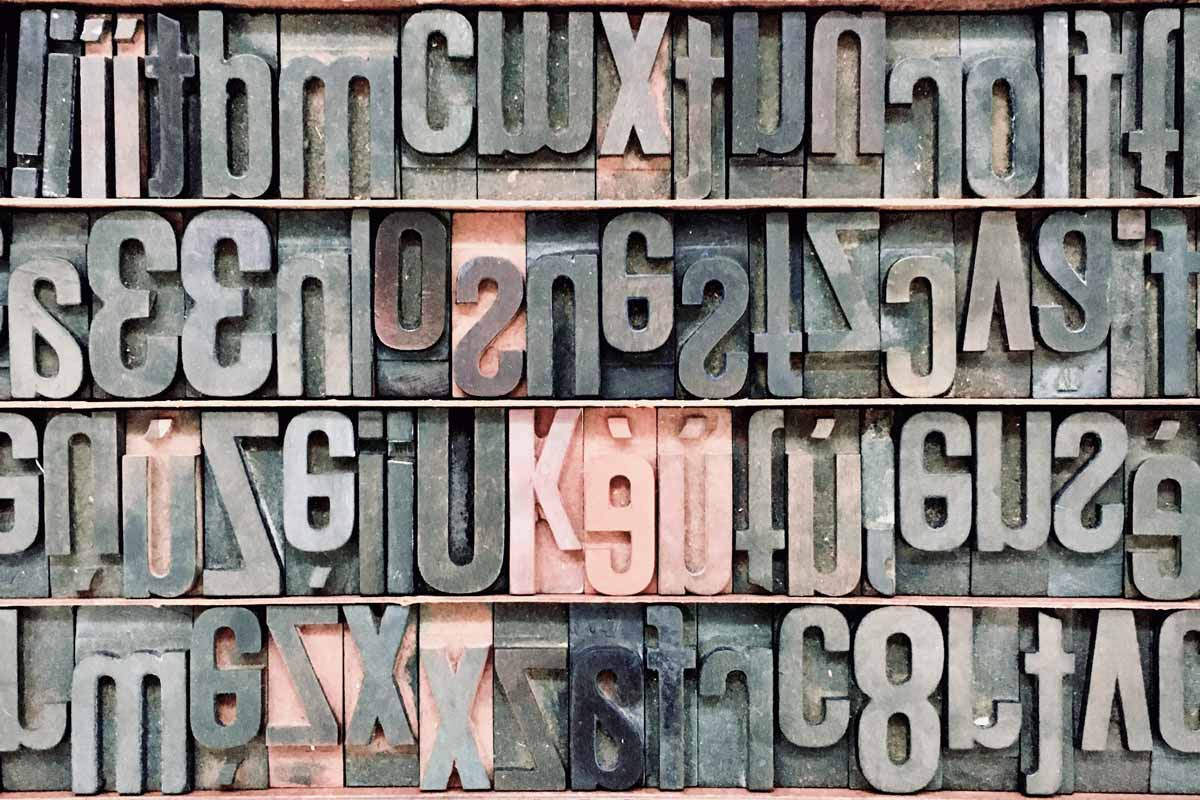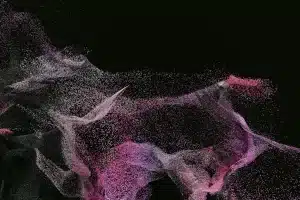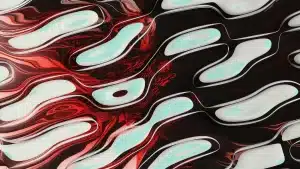Your Hospital Needs a Robust Doctor Directory
Hospital Doctor Directories are the key to matching prospective patients to the doctors they are looking for. These vital systems play two roles on websites:
- Informative landing pages for people and search engines to learn about the doctor
- A search engine inside of your website to help prospective patients find the doctor they want
Doctor Directories Play Two Roles
Role 1: Doctor Profiles as Landing Pages
Imagine for a moment: a parent who recently moved to town asks a colleague with two children for a recommendation for a pediatrician.
The colleague says, “We love Sarah Smith! She’s at Acme Hospital.” The parent pulls out her phone, pulls up Google, and types in “Sarah Smith pediatrician Acme.”
If Acme is doing things right, the search result page should look like this on their phone:
And like this on a desktop:
Doctor Directories, and specifically the doctor profiles inside the directory, are one of the most important tools in making your doctors the stars of the search results page for their name and specialty. The prospective patient finds the doctor they’re looking for in the Google search results, clicks through, and the doctor’s profile page becomes their entrance to the entire website, and the healthcare institution.
Role 2: Directory as Search Engine
The second role a Doctor Directory plays is as a search engine on the hospital’s website to find doctors. Again, the doctor directory plays a major role in helping potential patients find what they are looking for—a solution to their medical issue in the form of the right doctor.
For example, Emily is worried about her aging mother’s worsening limp due to a painful hip. Emily knows that a friend’s mother got her hip replaced at Acme Hospital. She finds the homepage of the hospital’s website and clicks on the biggest, brightest button on the page: Find a Doctor and does a search for “hip replacement doctor” and is shown a list of orthopedists. She looks through the list and decides to call one of them that is a bit closer to her mom’s home.
The 12 Best Practices for Setting Up Your Doctor Directory
How does a hospital make sure their directory can take care of both of these roles to the greatest extent possible? In this post we will explore two different areas that healthcare organizations need to focus on for their doctor directories to be successful: their technology and their content have to make both people and Google happy.
Technology Best Practices
There are a lot of systems and computer codes that have to be in place for a doctor directory to be optimized and doing all that it should for the hospital and the doctors.
1. Easy interface
Most common functions carried out on the web have standard practices and designs that users come to expect. The most common convention for a “find a doctor” interface is, of course, inspired by Google’s famous interface: a text area to type in and a search button…and nothing else.
In this box, the potential patient can type nearly anything imaginable to find a doctor: name, a specialty, the town or area name, a medical condition, or a zip code.
It’s also important that the directory system, like Google, try to auto-complete the search to provide immediate feedback as the potential patient types. The more information that can be shown as the potential patient types, the better.
It’s best practice to display more than just the name: a photo and the specialty are extremely helpful.
Another strong option is to have filters available for people who are trying to navigate finding a doctor. Common filters that can help narrow a search quickly are specialties, locations, languages, and gender.
2. JSON Schema for Physicians
Schema is a system of tags that lets websites label the information on the page so the search engines don’t have to guess what each piece of info is. There is a special schema just for physicians. The tags in the system allow you to explicitly tell Google and the other search engines what each piece of info is on the page. Some of the information you can label include:
- Name
- Available Services
- Hospital Affiliation
- Address
- Phone number
- Much more
When a hospital is selecting a Doctor Directory or working to improve their existing directory, it’s very important to know if the directory is using schema on each doctor’s profile page. You can test existing profile pages by using Google’s Structured Data Testing Tool.
3. Fast…Faster…FASTEST
Your doctor directory must be fast.
People will not wait for an autocomplete to load, or worse for a profile page to finally show up. Speed of a site impacts conversions.
There are hundreds of statistics on this, but one strong example is DoubleClick’s findings that 53% of mobile site visits were abandoned if a page took longer than 3 seconds to load.
Test the speed of your pages by using our favorite testing tool: GTMetrix. It has the advantage of running two tests at one time: Google’s PageSpeed test and Yahoo’s YSlow test. The test will also, in very geeky terms, tell you why your page is slow.
Another test I would recommend that is more specific to Doctor Directories with an autocomplete search bar is to begin typing in a doctor’s name or a location into your search bar and see how long it takes the system to begin suggesting doctors.
If you have to wait for more than a second, you need to begin looking at ways to speed up the directory.
4. XML Sitemap
An XML sitemap is an organized list of all the pages on your website in a format that all the search engines have agreed to. This makes it possible for the search engines to know all the pages on your site, even if your internal linking has mistakes and doesn’t allow the search engine’s robots to find the pages. It also lets the search engines know which pages are new, and which pages have been updated recently.
How to find out if you have an XML sitemap is easy. Most of the time all you have to do is go to yourdomain.com/sitemap.xml (replace “yourdomain.com” with your domain). The browser will probably display something that looks like the below screenshot or a spreadsheet with a minimum of a URL column and a Last Modified column.
If you don’t find an XML sitemap on your site, you should contact your web developer and ask about it.
5. Accessible
Web accessibility is the practice of building web sites that are usable by people with disabilities. Those disabilities include visual, hearing, and motor skills impairments, and even socio-economic restrictions on bandwidth and connection speed.
There are entire websites and huge sections of very important websites dedicated to the topic of web accessibility, so I won’t go into all the details on this in this blog post. However, I will mention the basics of what your doctor directory and the profile pages should be doing:
- Navigation
The pages should be navigable by keyboard, without the use of a mouse. This is usually done with the tab key, jumping the cursor from one to the next interactive points in the page: buttons, form fields, and links. - ALT text
Make sure each image on your site has ALT text so page readers can read the description to people with visual impairments. - Contrast
Text needs to be a significantly different color than the background so the text is easily read. - Use proper semantic markup
Having only one <h1> on a page, using <h2> for sub-headers, <h3> for sub-sub-headers, etc makes it easier for page readers to make sense of your content. - Only use tables for data
Don’t use tables for layout in any way, whether for images or text; page readers can’t make their way through them. - Resizable text
Your directory should be designed so that if the visitor increases the size of the text in their browser, it won’t break the layout or the site in general.
6. Make it easy for physicians to update their own profile
One of the biggest difficulties of implementing and maintaining a Doctor Directory is getting the doctors to provide you with the needed information. One way to facilitate more and better content from the doctors is to make it easy for them to update their profile.
However, you don’t have to let the doctors directly edit their profile. We suggest having a link on their profile (they will check out their profile) that takes them to a form to fill out with all the information that is needed for the profile. You can decide which fields are required and which can be skipped. They can complete the form and then submit it to the web team. The web team can then edit the content and put it onto the site.
Content Best Practices
7. Longer Profiles are Better
Each doctor profile has two objectives:
- Convince prospective patients that the doctor they’re reading about is going to be a good fit for them.
- Convince Google that this is the best, most informative page on the internet about the doctor and it should rank #1 for the doctor’s name, ahead of Vitals, HealthGrades, and ZocDoc.
Optimized content is the answer to achieve both of these objectives. People want to know more than where a doctor went to school; they want to know if the doctor “feels” right for them. The profile has to have content to help them make that connection. They want to know why the doctor practices, what their experience is, why they like medicine and their practice area, and even in some cases what they like to do in their free time.
There are dozens and dozens of research reports (here’s a good summary of them) that show Google rewards longer content.
Let’s take a look at an example and think about content from both prospective patient’s perspective as well as Google’s point of view. Let’s look at the profiles of Dr. Micheal Smith (Mike) and Dr. David Smith (Dave).
From a prospective patient’s point of view, which of these doctors might I be able to “get a good feeling about” in order to make a connection? Mike has all of the basics, such as where he went to school and what his practice areas are, but that’s about it. There isn’t even a photo of Mike. Then consider Dave on the right. He has written two paragraphs about himself that include why he entered medicine, and sports medicine in particular. There’s a smiling picture of him, a reassuring list of all the conditions and treatments he commonly works with, which insurance plans he accepts and his credentials. Prospective patients have a lot more information to go on about Dave than Mike.
Google would agree with the prospective patient.
Google will compare Vital’s page about Mike and find more unique information on Vitals than on the hospital directory. So, Vitals will likely rank above the profile page for Mike’s name. In contrast, ZocDoc and Vitals aren’t going to have two paragraphs about Dave, so Dave’s profile on his hospital’s website is definitely going to rank above all other websites—it’s far more authoritative.
The more unique content on a profile, the better it is for both prospective patients and Google.
8. Photos
Which of these photos is more likely to make prospective patients feel a connection? Which one will Google think is more likely the doctor?
Enough said…do everything in your power to get photos of your doctors. Offer them free photo sessions, send them email reminders, and even drop by their office and ask about a photo.
9. Video
Video profiles are especially powerful for both prospective patients and Google.
For patients, video profiles give yet another way to make a connection with the doctor, to see their manner and style, and to humanize them.
For Google, video works magic. Through Chrome, Android, and Analytics, Google is able to measure how long people stay on web pages, how far down they scroll, and what the bounce rate is (a bounce is when a visitor immediately clicks the Back button). Video helps with all of these. If people begin watching a video, they stay on the page longer. If they know they need to scroll down a bit to see the video, they will do it. If they know there is a video, it’s far more likely they will stay for a while and not click the Back button. All of these are indicators that people like the content on the page and the profile should rank high for the person’s name.
10. Call to action/facilitate the appointment
Give prospective patients clear instructions on how to move on in the process. Don’t make them guess what to do next. Give them one or two options on what the next step is. Some examples include:
- Call 123-555-1212 for an Appointment
- Click Here for an Online Appointment
- Visit us at 123 N. Any St., Anytown, OH 12345
- Like to meet Dr. Smith? Call 123-555-1212 or fill out the form below.
- Have a question? Give us a call or fill out this form.
- Already a patient? Click here to make an appointment through our portal.
11. Include everyone: NPs & PAs
It’s hard to build a logical case for not including Nurse Practitioners and Physician’s Assistants in a Provider Directory. NPs and PAs are many healthcare institution’s gateway. Importantly, people will refer friends to an NP or PA, so the hospital or clinic they work in have to make sure they can be found, and appointments can be made.
12. Embrace Reviews
Reviews are a fact of life for practitioners and the institutions in which they practice. There is no way to avoid them—they’re going to happen whether the doctors want them to or not.
It’s time to begin putting resources toward managing and cultivating reviews. The best practice is to have it possible for patients to review practitioners directly on the profile.
This has to be done correctly, with the proper schema, so Google and other search engines can find the reviews and pull them into their systems as well. Having a system on your website gives you the maximum control over the process.
Doctor Directories are powerful tools
They have to be technically sound and have a strong focus on unique content. When this is done correctly, the directory will be very useful for prospective patients.
It will also mean that Google will likely feel that the profile page for each of your doctors will be the most authoritative page available, and will mean your website will be at the top of the search results pages when prospective patients are searching for your doctors.