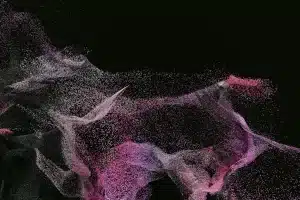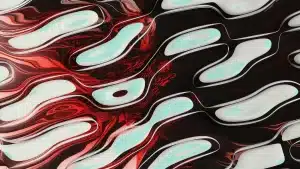Simple guidelines to help optimize your copywriting
We wrote this guide for a client who wanted guidance in writing optimized content. We distilled our years of SEO experience and knowledge to create a brief set of guidelines, making it easy for anyone to optimize their website content. And now we’re sharing it with you to help make the Internet a more optimized place.
A few of these strategies will surely change as algorithms evolve, but the majority are best practices that will be effective SEO tactics for years to come.
How to optimize your content and page layout
Content
500 words is a good target to set. Statistically, pages over 1000 words rank better, are shared more frequently, and linked to more often. However, that statistic is for articles, not pages. Static landing pages typically don’t need as much content to perform well in search.
When optimizing a page, think of your target keyword as a topic. What other keywords (or subtopics) are related? Be sure to expand on subtopics and you will perform better for searches related to the parent topic you’re optimizing for.
Headings
Include subheadings such as h2s and h3s to break up paragraphs. These are great places for your secondary keywords, and they make content easier to scan, which is important for busy internet readers.
Formatting & Layout
Use images, smaller paragraphs, bullets, and headings to organize the content so it’s easy to read or skim. The longer users stay on the page the better. Internal links will also encourage them to navigate to more than one page.
Well formatted pages tend to perform better in search because they tend to be well received by users, which leads to less bounces and better engagement. Therefore, good formatting encourages better user signals for Google to measure and, in turn, improves your rankings. Using concise writing and tidy formatting will also increase your optimization for voice search.
Keyword Targeting
Keywords are simply words used to answer a question or find a product/service in a search engine. Our SEO philosophy is to think of keywords as topics, rather than individual words. This is especially true as more users are searching via voice, and the average search query length is getting longer and longer. For SEO, it’s necessary to have a page that’s optimized for each keyword topic you’d like your website to rank for.
When optimizing your web pages, it will be important to try to use the same language your audience is using, rather than a language you use internally.
How to Choose the Correct Keywords to Target
To avoid making assumptions about how users search for a health service or treatment, it’s first important to look at keyword data. Google Ads Keyword Planner is the best free tool. Paid tools we like include Moz Keyword Explorer, Keywordtool.io, and SEMrush.
Duplicate Content
Duplicate content should be avoided whenever possible. While there is no penalty for duplicate content, having the same content on multiple pages waters down the SEO value of each page. Google does expect some duplication from boilerplate, headers, footers, etc., but the main body of a page should be unique. This includes title tags as well. Every important landing page should have a unique title tag.
Extra credit: Reverse Engineering to Create an Optimized Page
When we’re optimizing a page, it’s often helpful to use Google to search for the keywords you want the page to rank for and examine competitors’ pages to see what type of content (see: subtopics) they include.
Look at top performing pages and try to find a common thread. There are tools, such as SEMrush that can help automate this research process, though we find doing it manually in combination with a tool is the best method.
You don’t want to copy what they’re doing, but sometimes learning what is working for others can help inform content decisions.
Beyond identifying what competitors are doing, it can help you suss out search intent. If you find the search result for the keyword doesn’t match up with your planned content, then search intent won’t match up with your landing page. This means you’re optimizing for the wrong keyword.
How to optimize your meta data and other attributes
H1 Tag
A heading 1 tag, or <h1> should be used once per page. Depending on your CMS, it’s possible the h1 is automatically being pulled into the page from the page title. Because an h1 is a place search engines look for keywords, be sure to include your target keyword phrase.
Pro tip: If your page title becomes too long, move some of the keyword content into a heading 2, or <h2>, beneath the title at the top of a page.
Tips to writing optimized meta title tags
Maximum length: 600 pixels, or about 65 characters
The title tag is the text that appears both in the tab of your browser window, and as the title for your page in search results pages on Google or Bing.
Title Tag Formatting Tips
When crafting your title, optimize for keywords AND user clicks when possible. Good click-through rates (the number of times a user clicks on your result versus how many times it’s seen) have been shown to correlate to better rankings.
To optimize for higher click-through rates (CTRs), look at what title tags your competition is using for similar keyword searches. Ask yourself, “Would our page stand out? Would I click on it?”
Be aware of a title tag that runs too long. It will be truncated in search results (ending in a “…”). If your branding is long, this truncation will be harder to avoid. In the case of long brands, we suggest using a shortened version and keeping branding at the end of your tag. This will ensure your keywords are always visible in search results.
Other advice when writing title tags:
- See a preview of what your title tag will look like in a Google search result using Moz’s title tag tool.
- Only target one keyword or keyword phrase in the title tag. This is often the hardest rule. Keywords that don’t fit in the title may be placed in the meta description.
- Keep branding at the end. A common exception is the homepage.
- Agree upon standardized branding format for title tags.
How to write a good meta description
Max length: 160 characters
A meta description is the text seen below your title tag in a search results page. Keywords in the description aren’t important for ranking, but you should use meta descriptions to target secondary keywords. When it comes to meta descriptions, try to use as much of the 160-character limit as possible.
Think of meta descriptions as support for the title tag and use them to help boost CTRs. Persuade users that this is the content they were searching for by being descriptive.
Don’t waste time on meta keywords
Meta keywords are another meta field for search engines. They are a holdover from search engine algorithms from over 15 years ago and are now irrelevant. Google and Bing pay no attention to meta keywords with their modern algorithms, so you shouldn’t either.
Optimizing your URLs
URL structure is important. When creating new pages, include a keyword and remove unimportant words such as ‘the’, ‘it’, etc. However, do not stuff the URL with multiple keywords. One is plenty.
For longer URLs, avoid redundancy whenever possible.
- Bad Example: www.bikestore.com/bikes/mountain-bikes/29er-mountain-bikes/
- Better example: www.bikestore.com/bikes/mountain-bikes/29ers/
Image optimization
Include at least one image or other type of rich media (video) in all important landing pages. Optimize the alt tag AND filename. Browsers read hyphens as spaces, so use those in filenames rather than underscores. Hyphens are better than underscores. (This rule holds true for URLs as well.)
Example: public-cloud.jpeg alt=”public cloud diagram”
Keep in mind the alt tag was created for accessibility purposes and is still used that way. Be descriptive rather than optimizing for keywords. If you can fit in a keyword, great, but that should not be the goal.
Note: Unless your goal is to improve accessibility (a noble cause), then alt tags are not important enough to retroactively update them page by page for SEO purposes. We recommend you create a process for writing alt tags on uploaded images going forward.
Internal & External Linking
Internal linking and external linking are especially important. Content on your website will be perceived as more authoritative when it includes links to supporting sources. When linking externally, think about them as citations in a research paper. Linking to high authority sources adds credibility to your content.
For internal linking, add links within the copy of a page to relevant content elsewhere on your website. These are known as contextual links. When creating a new page, give it a boost by linking to it from an existing page. Adding internal links helps users navigate your website to find relevant content, and also boosts SEO value for pages across the domain.
Covering the basics
As much as it may seem like search engine algorithms consist of random chaos, SEO is not based on magic — there is an order underpinning the chaos. Whether you’re writing entirely new content, or you want to rewrite an underperforming page, these rules of thumb will help you write optimized content that gives you the best shot to rank in search.