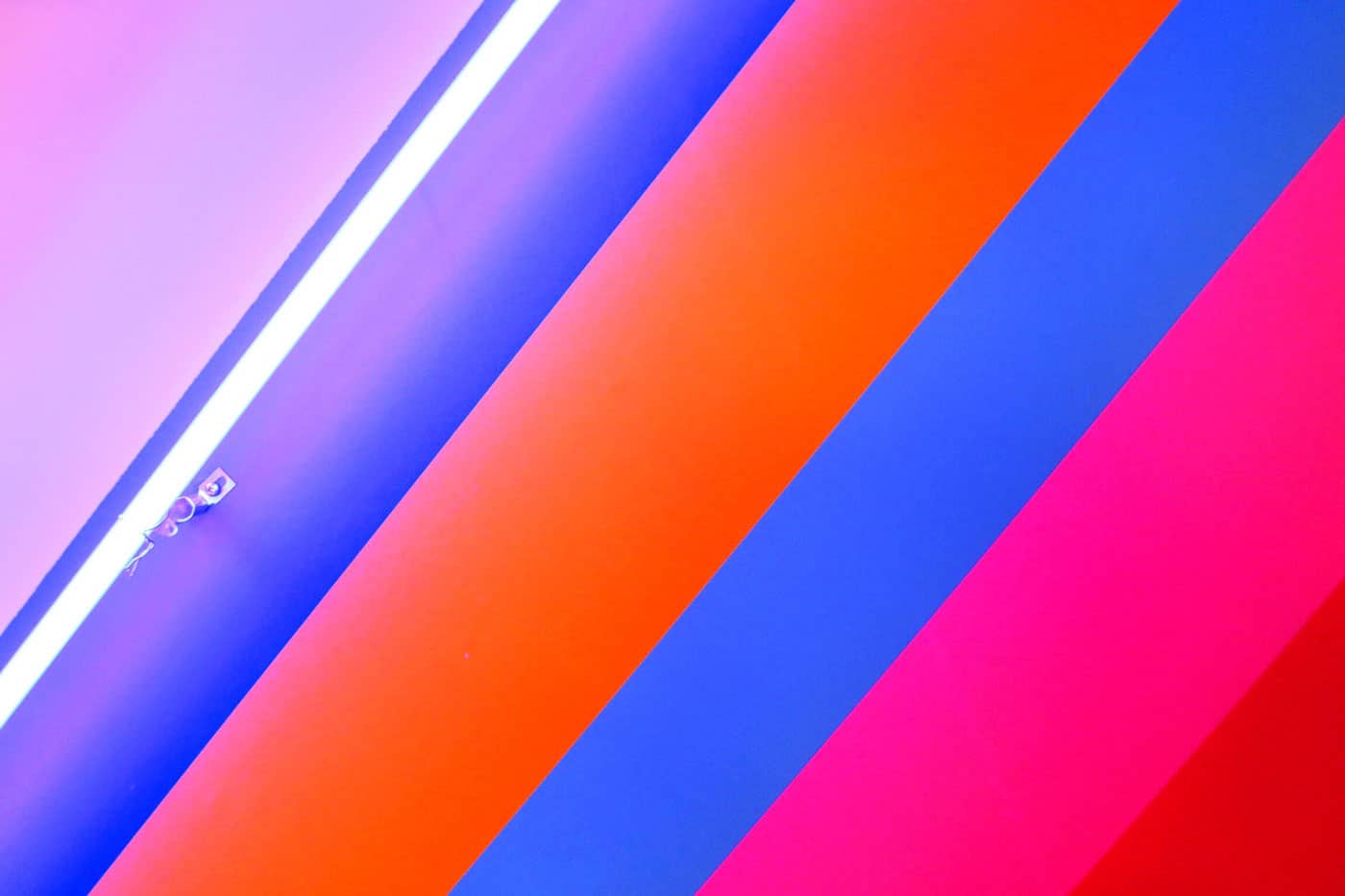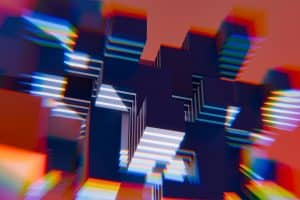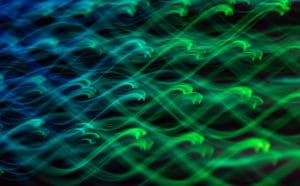Tracking AdWords conversions completely and accurately is one of the most important things you can do for your clients. It shows them the true ROI of their AdWords campaigns and shows just how good you are at optimizing AdWords for them!
Why Would I Need To Track Phone Calls?
AdWords conversion tracking is easy if 100% of your conversions end up in a shopping cart; plop the conversion code onto your thank you page and you’re done. (It is, of course, best if you link your Analytics and AdWords accounts…but that’s another post.)
Conversion tracking becomes more difficult if you sell a service, like Google Ads consulting, property management, violin and ballet classes, and on and on. If your product is a service, a lot of people will likely call you rather than fill out the form on your website (where you put your conversion code). If leads do call you, do you have a reliable way to track that call?
When presented with this problem, many of our clients say, “We ask every caller how they found us.” That really won’t help; here’s why. If your receptionist pushes and asks for details and the caller replies, “the Internet” the follow up from your receptionist will likely be, “Where on the Internet?” The vast majority of the time the answer will be, “Google.” Are you then going to train your receptionist to ask, “Did you find us in the organic search or the paid search part of the search results page?” Yeah…for a wide range of reasons that should be pretty self evident, this is not going to happen.
So, what can you do? The best answer is to display a different, trackable/countable phone number depending on where the visitor is coming from. If they came from AdWords, everywhere they look on your site should have a unique phone number that only people who clicked on an AdWords ad will see. If they came from your Facebook ads, they will see a different number. If they come from adCenter ads, they will see yet another unique phone number. And, very importantly, if they come back to the site in a month, your site needs to remember that they came from AdWords and continue to display the correct, unique phone number.
If your site is built on WordPress, the answer is simple: PhonePress. PhonePress allows you to do this easily. Tracking AdWords is built-in based on the fact that AdWords automatically adds ?gclid=### to all destination URLs. You are able to track and display up to nine more custom phone numbers by simply adding ?phone=# (where # is replace by 1 through 9) to the URL on the site where the visitors are coming from—for example from your Facebook ads or your adCenter ads.
And, PhonePress sets a cookie on the visitor’s browser so if/when they return a day, a week, a month, or a year later, PhonePress displays the correct unique phone number and you correctly track your conversions.
Where Do I Get Trackable/Countable Phone Numbers?
Google Voice is where we get unique, trackable phone numbers since they’re free and immediately forward to any phone number you want. This gives you a custom phone number that will forward to the client’s normal phone number without any interruption or indication that the number went through Google Voice. (Make sure to configure Google Voice so it does exactly what you want; pay close attention to the voicemail settings.)
When you want to know how many phone calls your AdWords campaign generated, simply log in to the Google Voice account go into the history, and count how many calls you received during the time you are measuring. We do reports for our clients twice a month, so we check for the 1st through the 15th and the 16th to the end of the month.
Don’t like Google Voice? Need a trackable toll-free number? There are plenty of other services that allow you to buy numbers and track the number of calls to it. The problem with these services (in my view) is that you get charged for minutes by both the phone number service and by your phone company for the same call. Also, they aren’t free, and it’s usually easier to convince a client to do this type of tracking of the service is free.
Accurate Conversion Tracking Requires Tracking Phone Calls
There are quite a few services out there that do all of this for you…for a fee. If you’re building sites with WordPress, there is no need to pay to track phone calls…use PhonePress and Google Voice and you get amazingly powerful tracking at no cost.