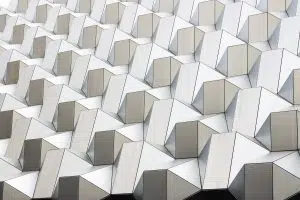Make sure to update your Google listing so your online information is accurate for local searchers this holiday.
While you’re nibbling on discounted Halloween candy, your competitors are already gearing up for a holiday marketing blitz. Local marketers now is the time to don your ugly sweaters, light those overpriced dessert-scented candles you’ve been saving, crank up some holiday jingles, and log in to update your Google My Business information. Get your business ready for what Millennials call #HolidaySzn.
Did you know, 80% of consumers will use search to find information about nearby businesses?
Over 50% of those consumers will use a mobile device or voice assistant to conduct those searches. With some retailers generating nearly 40% of their annual revenue during this time of year, this chance to capture those consumers is too great to miss, especially for those with physical locations. Ensuring accurate business information in your Google business listing–including your name, address, phone number, website, hours, reviews, and photos should be on your holiday to-do list. A well managed and optimized Google My Business listing can improve your click-through traffic, improve local ranking and overall visibility in more relevant search results.
Keep in mind, you’re optimizing for customers to convert online and offline. Typically, customers will research online for holiday purchases and then travel to the physical location for purchases and in-store experiences.
Here are 3 things you can do to optimize your listing for the 2018 holiday season
1. Add special hours for holidays & events.
Google has reported that listings with accurate business hours receive 13% more requests for driving directions and 42% more click-throughs on their website. With shoppers purchasing early and last-minute, it’s essential that you set your hours and check them twice. Special hours allow us to publish special hours for days at a time without overwriting your primary weekly hours on Google. If you’re planning special events, flash sales or the like, be prepared to make your updates.
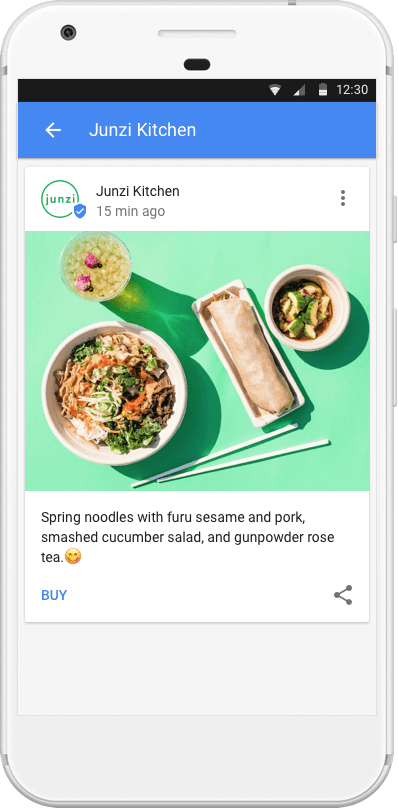
2. Complete your listing and take advantage of the latest updates.
In addition to getting up to speed on the latest updates, make sure your listings are as complete and compelling as possible. With Google’s posts for businesses, you can easily tell customers about special holiday promotions and events directly in search results.
3. Encourage local reviews. Get them to believe the hype!
We strongly recommend you encourage your customers to leave reviews by reminding them with in-store signage or prompts on receipts (including email and text messages). The easiest way is to provide a link to your Google My Business listing and ask them to share their experience. Google values proof of your expertise and trust with the number of positive reviews you have. Your star rating is also displayed in the map search results, which means higher ratings can also improve your click-through rate.
Keep the updates coming year-round
Don’t stop updating your business information just because Christmas is over. Let customers know if you’ll be closed for Presidents’ Day, or MLK Day, or any other holiday between New Years and Thanksgiving. Customers will appreciate knowing you’re closed before they walk up to your store. Similarly, if you’re extending your operating hours, let them know you’ll be open late (or early).
With Black Friday just days away, now is the time to get your business information up-to-date and accessible. Take advantage of the seasonal traffic and provide your shoppers the best discovery experience by simplifying their holiday shopping from the SERPs to your door.
To learn about Google My Business and How to win at Local SEO, get in touch with us.