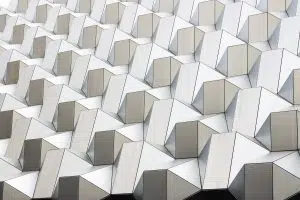This is far from the only Local SEO guide you’ll find on the Internet. There is plenty of relevant and valuable advice on how to optimize your business’ site for local search. The truth is, Local SEO is a pretty straight-forward process for your average business, but things quickly get more complicated if your business has multiple locations. This guide is for those in the latter category.
How to Do Local SEO for Businesses with Multiple Locations
Step 1: Have a “main office” site—technically called an “enterprise site”—that houses all the different location pages and service pages.
Back in the day, there used to be very little diversity in the SERPs (Search Engine Results Pages), with multiple results coming from the same domain. In 2013, Google introduced the Merging Search Results Patent, which would combine all of the results coming from the same domain and show the user the one that’s most relevant to the search query. With this patent put in place, if you have different domains for different locations, you run the risk of competing against yourself.
More on the history of Google’s Local SEO-related patents later in this post.
Step 2: Create authoritative pages for each location.
These pages should include the following:
- H1 on each page that includes the business name and the location/branch name (or theme).
- The address and phone number should be somewhere on the page. There is no requirement for where they should be, just include them wherever it seems best for users.
- Structured data markup for the local information on the page using LocalBusiness schema. We’ve previously written guides on implementing other types of schema, and this isn’t much different.
- URLs containing the business and location names.
- Maps (preferably, Google Maps) embedded on the page with a dropped pin to the branch’s address.
- Unique content, including:
- Reviews
- Location-specific products & services
- Links to nearby location pages
- Hours of operation
- Events happening at the location
- Location description
- Internal links to other relevant pages on the website
Step 3: Create citations/local listings in local directory sites like Yelp, Yext, and Foursquare that link back to your location pages.
These listings should all have meticulously matched up NAP (Name, Address, Phone Number) information. Consistent NAP information across business directories tells Google’s algorithm that this particular branch of your business is a legit brick and mortar location.
Step 4: Create a Google My Business page for each location.
A big mistake often made by multi-location businesses is to only have one Google My Business listing representing their headquarters. In order to help users find the nearest branch of your business, it’s absolutely necessary to create a unique listing for each location. This GMB listing should include:
- NAP information for the specific location
- Images of the specific location
- A link to the location’s webpage (from Step 2) as the “website”
Step 5: Sub-pages with additional information.
Google’s local search algorithm favors sites that contain the most relevant information about what they offer. Once you have completed all of the previous steps, generating keyword related content per location is the way to continue moving forward.
If you put all of these moving parts in place you’re headed in the right direction to dramatically improve your local search rankings. Local search engine optimization can take a long time to show results, but it is crucial for any business, and it’s never too late to get started. While this might seem a bit overwhelming for large businesses with hundreds of locations, bear in mind that local searches—particularly “near me” searches—currently make up over 50% of all online search queries.
And now, a bit of history on Google’s Local SEO patents
Google’s first attempt for local search optimization was filing a patent for Authoritative Document Identification in late 2004.
What did this do?
The abstract of the patent describes Authoritative Document Identification as the following:
A system determines documents that are associated with a location, identifies a group of signals associated with each of the documents, and determines authoritativeness of the documents for the location based on the signals.
This essentially means that Google determined the location of a particular business by the triggering of 4 signals on its web page, these are:
- The page contains a legitimate local address and phone number.
- The H1 contains the business name.
- URL matches the name of the business.
- The page has a number of links pointing to it internally and/or from other sites that mention the location and/or business name.
As you can see, this is not that hard to accomplish. But this created the challenge that businesses with multiple locations would have multiple sites/pages competing against each other for visibility.
It’s important to note that this was all during a time when search results were not as diverse as they are now, and it was all too common to see multiple results from the same domain in a SERP. Back then, it was very common to see an enterprise site ranking better than a location page, which is not very convenient for the business or the user.
How this applies to Local SEO for Hospital Networks
While there are ways to get around this in the present day, this problem is still all too real for many businesses, and it goes to a whole different level when it comes to hospital chains. Here’s an example of how things can go sour for hospitals and local searches:
Imagine a patient lives in a rural area, far from any metropolitan centers. Let’s say this patient sprains their ankle. They do not know first hand where to go and does a local search for urgent care centers in their insurance network that are the closest, but ends up traveling for an hour because said hospital chain that he was searching for did not optimize for local searches properly when they could have gone to a place that’s 15 minutes away from their home.
With the arrival of smartphones in the early 2010s, local searches became a lot more relevant for the common person. This led Google to double down on its efforts to prioritize local searches and in 2013, they introduced the Merging Search Results patent. The patent was introduced to address the problem with the lack of diversity in SERPs, merging results from the same domain while prioritizing businesses’ location pages that are near the user over their enterprise sites. The merging of search results from the same domain makes optimizing multi-location businesses’ websites for local search a lot easier. Simply following this post’s guide will go along way toward improving each of your locations’ performance.