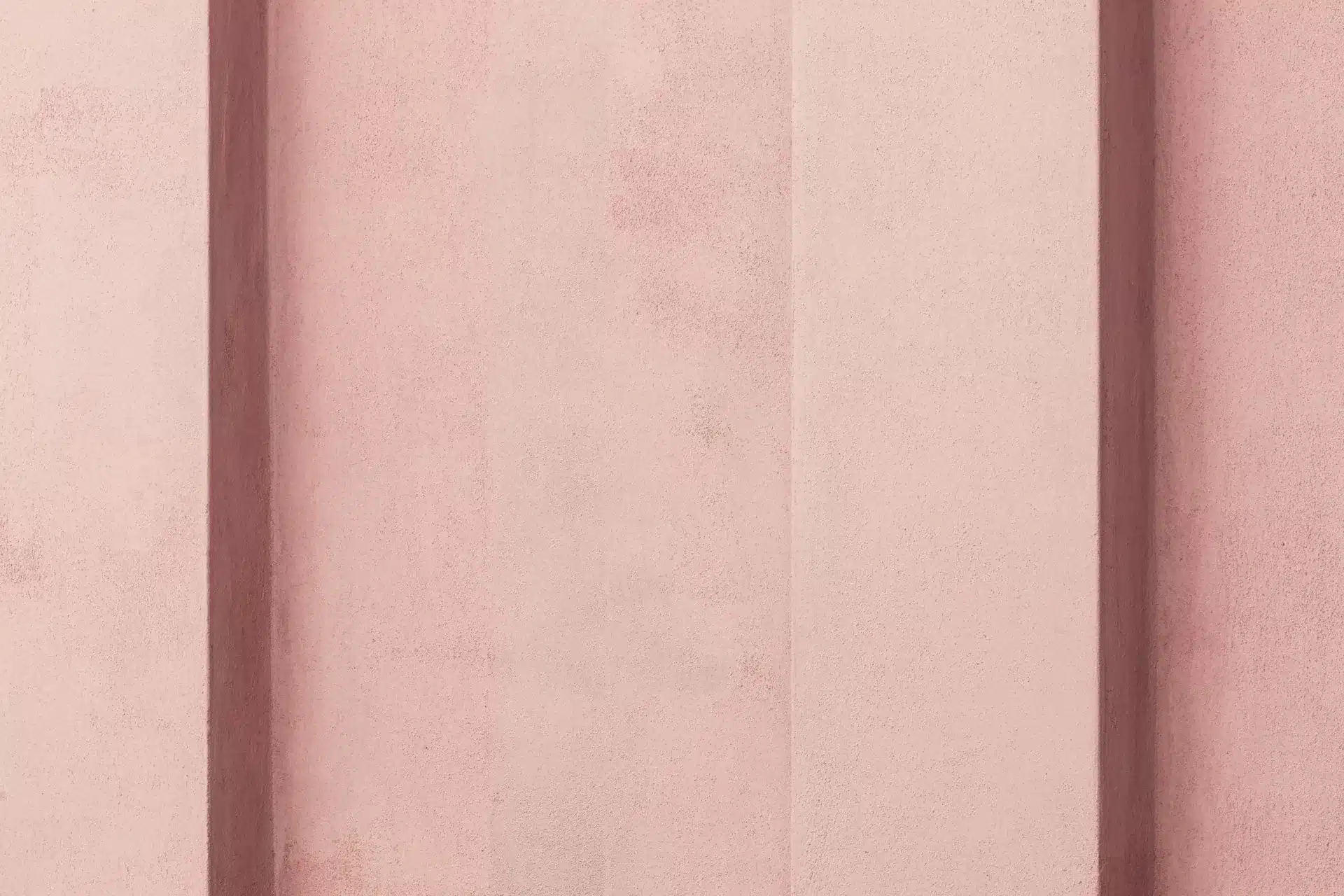Tips to help make your blog content more accessible and easy to read
Moving beyond mere compliance, accessible web content fosters inclusive online spaces by ensuring equitable access to information and services regardless of ability. This enriches online discourse by welcoming diverse perspectives and fostering their comprehension by everyone.
Clear writing style
Clarity is the foundation of effective communication. When your writing is clear, your message is easily understood by the reader, minimizing the risk of misinterpretations and potential confusion.
Here are some guidelines for making sure your content is clearly written:
- Avoid jargon, technical terms, and overly complex sentence structures.
- If you must use technical terms, explain them in a way that is easy to understand for your audience.
- Avoid using overly complex wordplay or metaphors that might confuse your readers.
Writing with shorter sentences and simpler language reduces the cognitive load (the amount of effort it takes for someone to process information), making it easier for individuals with ADHD and Dyslexia, for example, to understand the content.
- Aim for a sentence length around 15-20 words that is easy to read and digest.
- Ensure your writing is free of grammatical errors, typos, and inconsistencies.
Blog text structure and formatting
To ensure your writing is accessible, you can use a variety of different types of elements to help make your content easier to read and understand. Consider breaking up your content with:
- Bullet points
- Numbered lists
- White spaces and dividers
- Headings and subheadings
- Use a clear and logical hierarchy of headings (H1, H2, etc.) to structure your blog. This improves readability and helps search engines understand your blog content.
Using a variety of elements like numbered lists, bullet points and subheadings can significantly enhance the accessibility of your blog writing. This can help make it easier for a wider audience to understand and engage with your content.
Accessible elements
Include alt text for images that you have on your blog
You should use alt-text for most informative and decorative images on your webpage.
Alt-text is a written description of the image’s content for assistive technologies like screen readers used by blind or low-vision users. This allows them to understand the meaning and context conveyed by the image, ensuring equal access to information and a richer user experience.
Alt-text is important in the following instances:
- Informative images – These images contribute to understanding the page’s content. This can include charts, graphs, diagrams, and any visuals that significantly add meaning to the text.
- Interactive elements – If an image functions as a button, link, or other interactive element, alt-text should clearly describe its action and purpose.
- Complex images – Images with intricate details or those requiring context to be understood benefit significantly from alt-text descriptions.
Learn more about implementing alt-text on your site.
Create captions and transcripts for videos
Video transcripts offer several benefits for website blog posts, making them a valuable addition to your content strategy. Transcripts make your content inclusive for a wider audience by making sure d/Deaf or hard-of-hearing users can access the information just as easily as those who can hear. They can also engage users with auditory processing disorders, temporary hearing loss, or those who simply can’t turn their volume up at the moment.
Video transcripts can also help with SEO
- Search engine bots and crawlers primarily rely on text content for indexing and ranking purposes. Written video transcripts can provide a significant advantage by giving crawlers a readily digestible way to understand the video’s subject.
- This allows search engines to identify relevant keywords within the transcript and index the video for a wider range of search queries.
- Implementing more keywords through a transcript can significantly improve your video’s organic search ranking for queries related to the topics discussed in the video. Learn about our SEO services.
Additionally, transcripts offer viewers more flexibility in how they engage with your content.
Some viewers might prefer to skim the transcript to get the gist of the video, while others might use it as a reference while watching. Transcripts can also be a helpful tool for viewers to quickly revisit specific points in the video.
You can also repurpose transcripts and use them for social media posts and other site content to help expand the reach of your video.
Accessible blogging can help improve SEO
When your blog is accessible, it’s easier for everyone to navigate, find the information they need, and engage with your content. This can lead to better metrics like lower bounce rates (people leaving right away) and longer dwell time (people staying on your site for a while). These positive user signals can influence search engine rankings.
The accessibility features also mentioned above, like clear headings, descriptive alt text for images, and proper semantic markup, also benefit SEO. These features help search engines understand the content of your blog posts better, which can improve your ranking for relevant keywords.
- Accessible websites often utilize proper semantic HTML elements (headings, lists, tables) to structure content. Search engines can crawl and understand this structure more efficiently, which can improve indexing and ranking.
- ARIA attributes (for assistive tech) might be used by search engines to grasp interactive elements on your blog, indirectly impacting SEO.
Blog categories can help make your blog easier to navigate
Blog categories contribute to a user-friendly and well-organized blog, which is positive for both accessibility and SEO.
Categories create a clear structure, making it easier for users with screen readers or cognitive disabilities to navigate your blog and find the content they’re looking for. They also tell search engines what your blog posts are about, helping your content rank for relevant searches.
Clear categories keep users engaged by allowing them to browse related content easily, which can lead to better SEO metrics.
Here’s an example of accessible blog categories that would have good SEO:
- Main category: Travel (broad topic with high search volume)
- Subcategories:
- Accessible Travel Tips: Targets users with disabilities and uses relevant keywords like “wheelchair travel”, “blind travel”, “sensory-friendly destinations”.
- Destination Guides: Focuses on specific locations with accessible options, including keywords like “[City Name] accessibility guide”, “accessible things to do in [Country]”.
- Travel Hacks: Caters to a broader audience with travel tips that can also benefit users with disabilities, using keywords like “packing tips”, “budget travel”, “avoiding travel scams”.
- Subcategories:
Why this is a solid example:
- Category names are clear and descriptive, making it easy for users to understand the content within each category.
- Each category uses relevant keywords that people with disabilities might search for when planning travel.
- The structure offers a balance between a broad main category for SEO and specific subcategories to cater to user needs and accessibility.
- This category structure also allows users with screen readers or those who prefer a clear organization to easily find the content they’re interested in.
The key is to have a main category with good search volume, then create subcategories that target specific user needs and relevant keywords, while maintaining clear and accessible language throughout.
Resources to help create an accessible blog for your website
These resources offer a good starting point for learning best practices in accessible blogging. They cover various aspects from technical SEO considerations to creating user-friendly content for people with disabilities.
- Web Accessibility Initiative (WAI): This resources provides extensive resources and guidelines on web accessibility, including blogging.
- WebAIM Blog: WebAIM blog on webaim.org is a popular blog by a leading accessibility consulting firm, offering practical tips and articles specifically related to web accessibility.
- Making an Accessible Blog Content Creators Guide: Making an Accessible Blog Content Creators Guide on powermapper.com is a helpful guide that outlines key steps for creating accessible blog content.
- How to Make Your Blog Accessible to Blind Readers: How to Make Your Blog Accessible to Blind Readers afb.org. This focuses on making your blog accessible for blind and low-vision users.
By implementing these accessible blogging strategies, you’re not just creating a website, you’re creating an inclusive online space. Accessible blogs benefit everyone, from people with disabilities, to those using slower internet connections and for those who may just want to skim your content for a quick answer.
You’ll not only reach a wider audience but also improve your SEO and create a more user-friendly experience for all. Remember, accessibility isn’t a burden, it’s an opportunity to build a better internet for everyone.